静态编译node.js-v16踩坑记
八月 04, 2022
本站所有内容除特殊注明均遵守:署名-非商业性使用-相同方式共享(CC BY-NC-SA)协议
本文章纯原创,转载请注明出处!
想静态编译一个 Node.js 打包成 Google Distroless 容器,但编译的时候遇到一些问题,不过为了照顾没有编译过源代码的同学,还是一步一步介绍
注:本文仅面向Linux系统
今天七夕,来首歌
获取Nodejs源代码
我这里下载的是Nodejs v16,命令如下
1 | 下载源代码 |
编译
一般情况下,正常编译只需要:
1 | ./configure && make && make install |
但是,我们需要将nodejs纯静态编译,参考这篇文章
首先查看 configure 的与 static 相关的帮助:
1 | ./configure --help | grep static |
输出如下:
1 | --fully-static Generate an executable without external dynamic |
显然,我们需要 --fully-static 和 --enable-static 参数
注意!这里有一个坑!
我们直接编译是不会通过的,显示编译失败!
我把错误信息 Google 了一下,找到了如下 Issue
里面的错误与我遇到的一样,也清晰的给出了原因和解决方案
原因:没有静态链接 pthread
解决方案:修改 configure.py 文件
1 | diff --git a/configure.py b/configure.py |
可以使用 sed 命令一键修改:
1 | sed -i "s/'-static'/'-static', '-Wl,--whole-archive', '-lpthread', '-Wl,--no-whole-archive'/" configure.py |
问题解决,可以正常编译了:
1 | ./configure --fully-static --enable-static |
对比一下
看看动态链接与静态链接的区别:
首先是动态链接版:
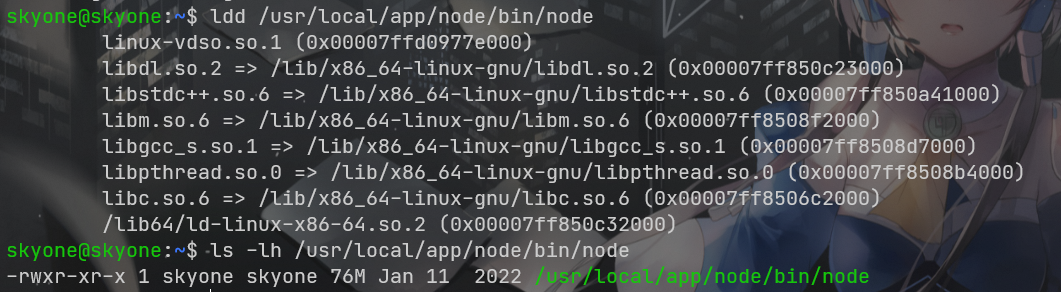
然后是静态链接版:
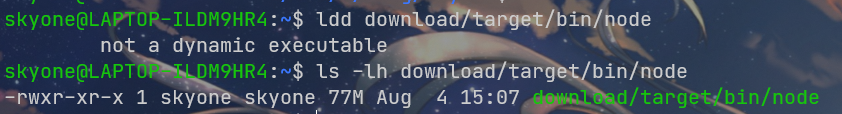
可以看到,仅仅变大了1M
【完】
查看评论